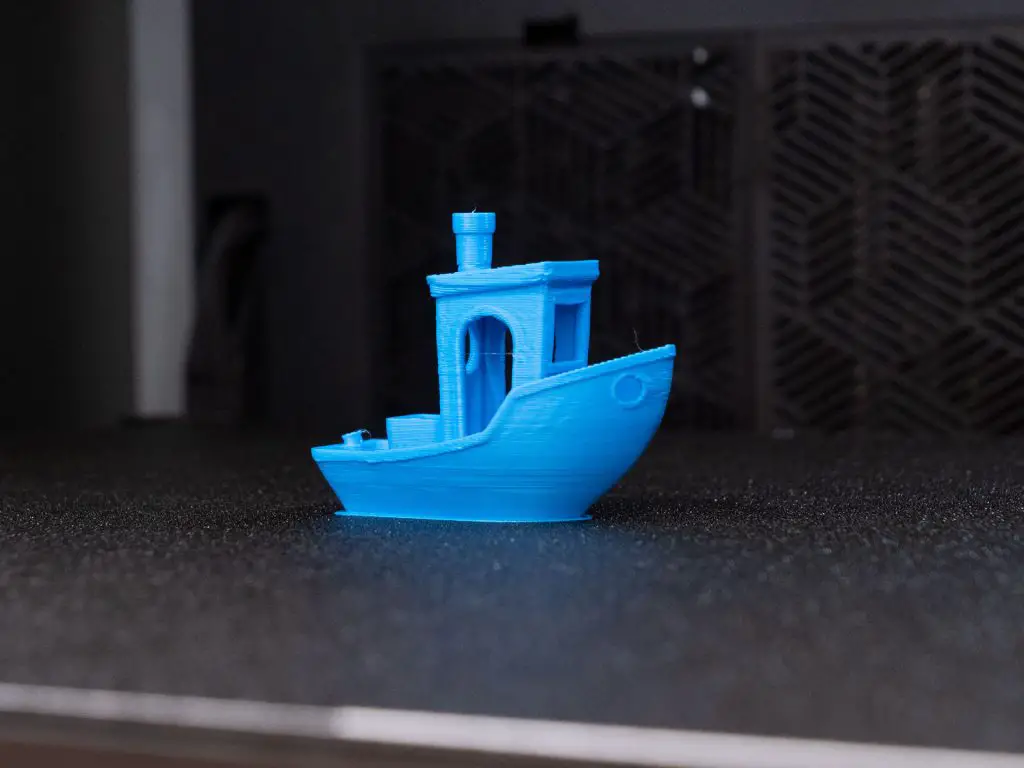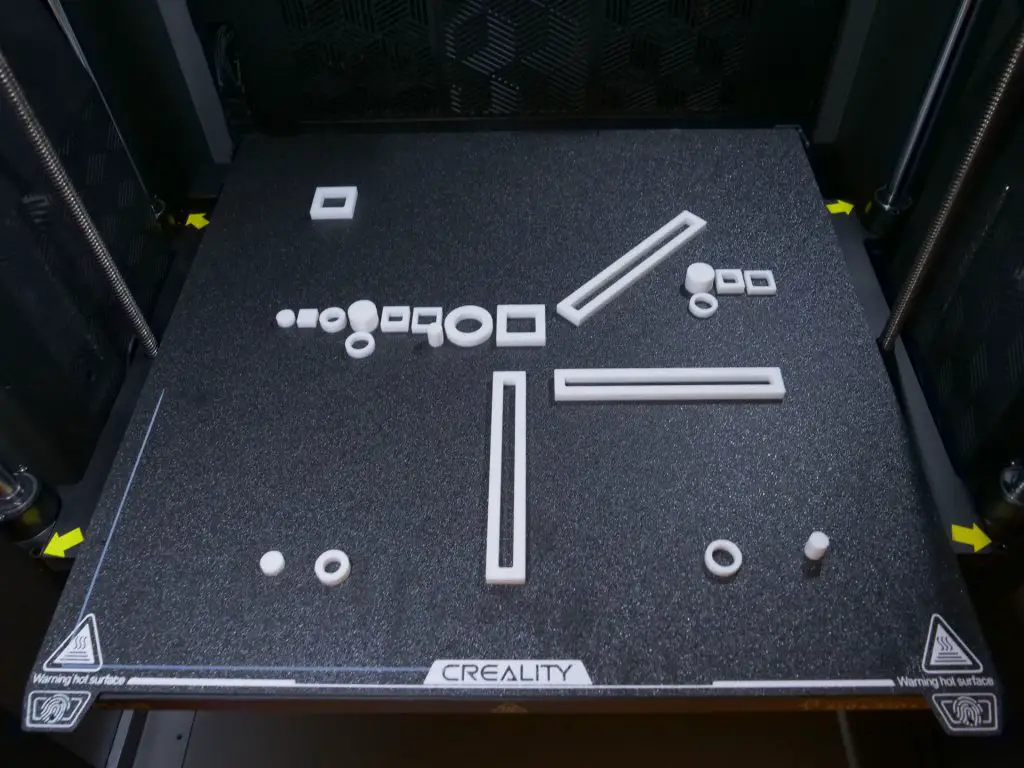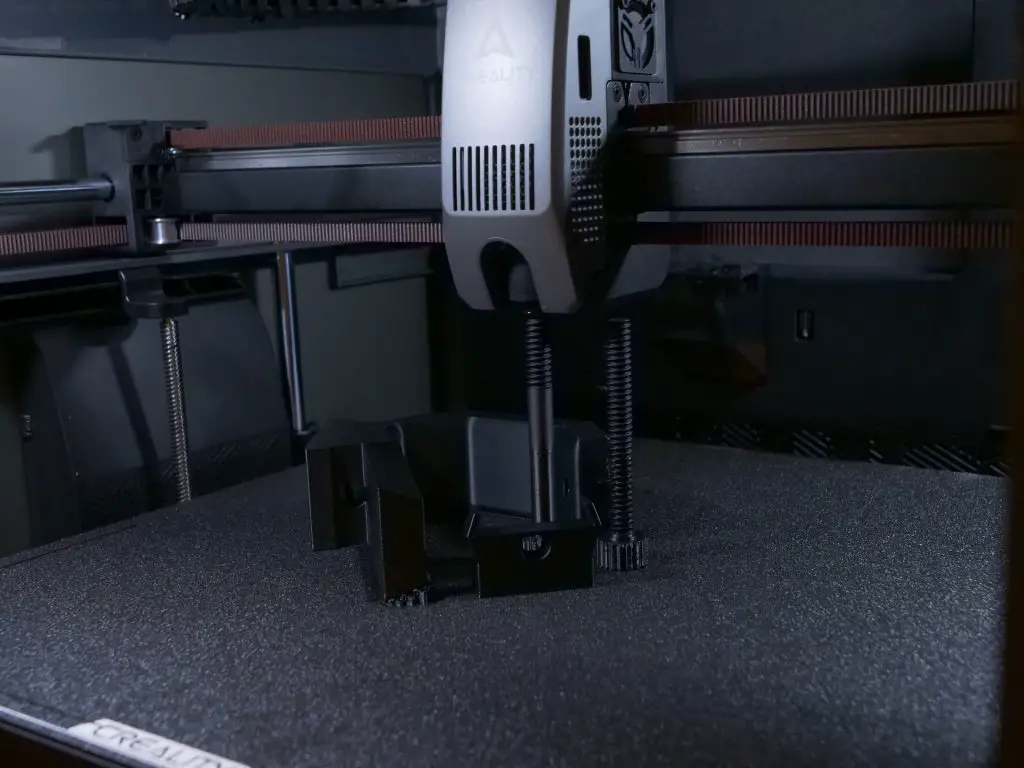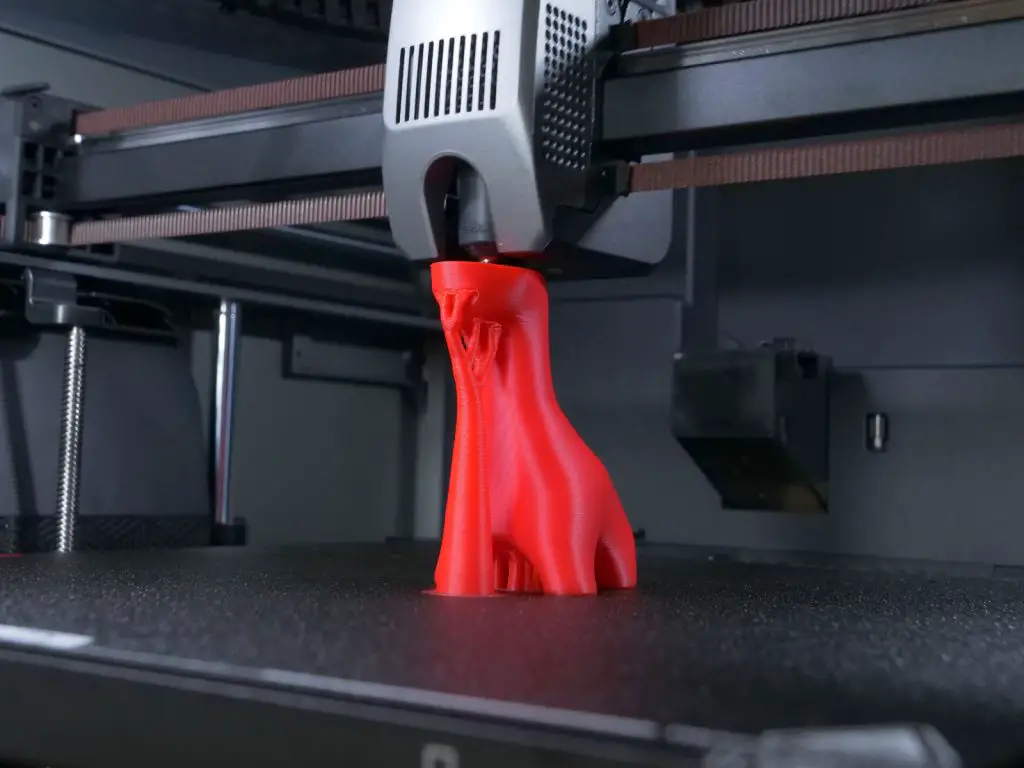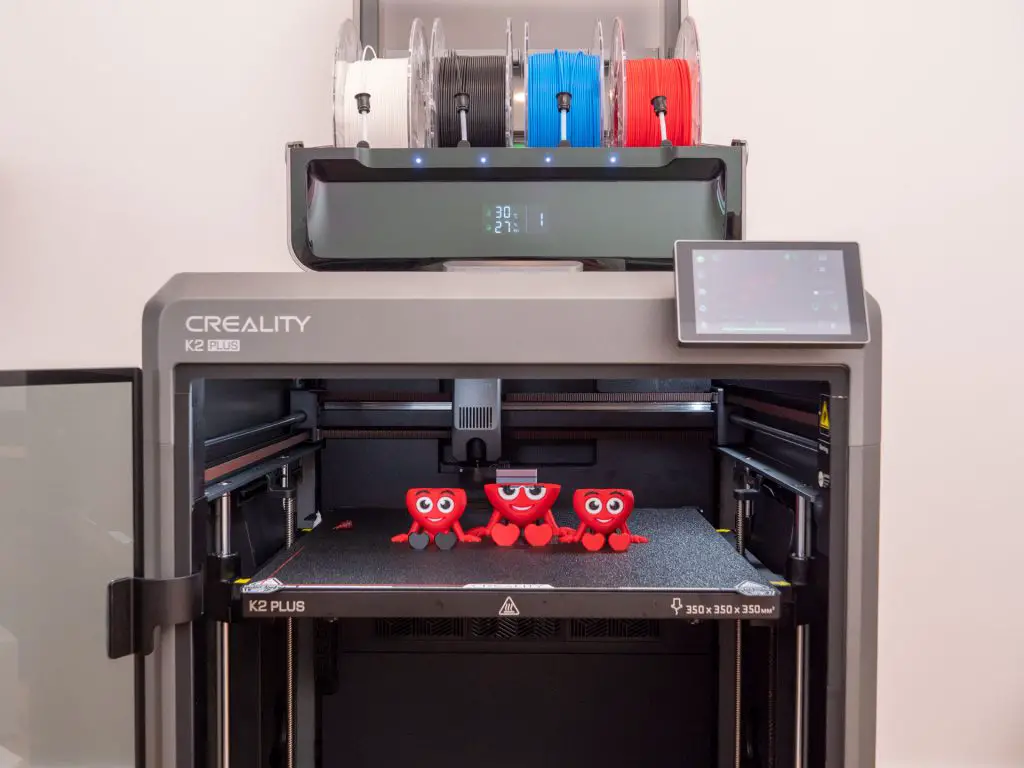At a Glance
I will say it right away, the Creality K2 Plus just blew my mind. It’s one of the best 3D printers, as it provides outstanding print quality, it’s super fast, it has large print volume, it’s enclosed which means you can easily print any material and it supports multi-color 3D printing of up to 16 colors. What else do you need from a 3D Printer?
Let’s take a closer look at the key features the Creality K2 Plus 3D printer offers and do some test prints to see what I am talking about.
Pros
- Outstanding print quality
- Impressive print speeds
- Large print volume
- Enclosed (ABS and ASA printing is a breeze)
- Multi-color printing
- Fully automated bed leveling (for perfect first layer)
- User-friendly design with great touch display
- Quiet operation
- Ready-to-use out of the box
Cons
- Quite bulky and heavy
- A lot of waste when multi-color printing
Check the best deals on the Creality Ender K2 Plus 3D Printer
Design and Features
The Creality K2 Plus features a spacious a print volume, 350mm in all three direction which makes it perfect for large projects, especially for batch printing multi-color prints (same waste, more prints at one go).
Key features:
- Fast printing speed of 600mm/s and 30000mm/s² acceleration
- Sturdy aluminum frame for enhanced stability
- Active belt tensioning
- Up to 16 multicolor printing simultaneously
- Fully enclosed with temperature control
- Automated bed leveling
- Connect via Wi-Fi, LAN, Creality Cloud, USB
- AI Camera
Fast Printing
With the introduction of Core XY 3D Printers, the average printing speeds increased significantly over the past few years. But printing fast is one thing, and printing fast with great print quality is another thing.
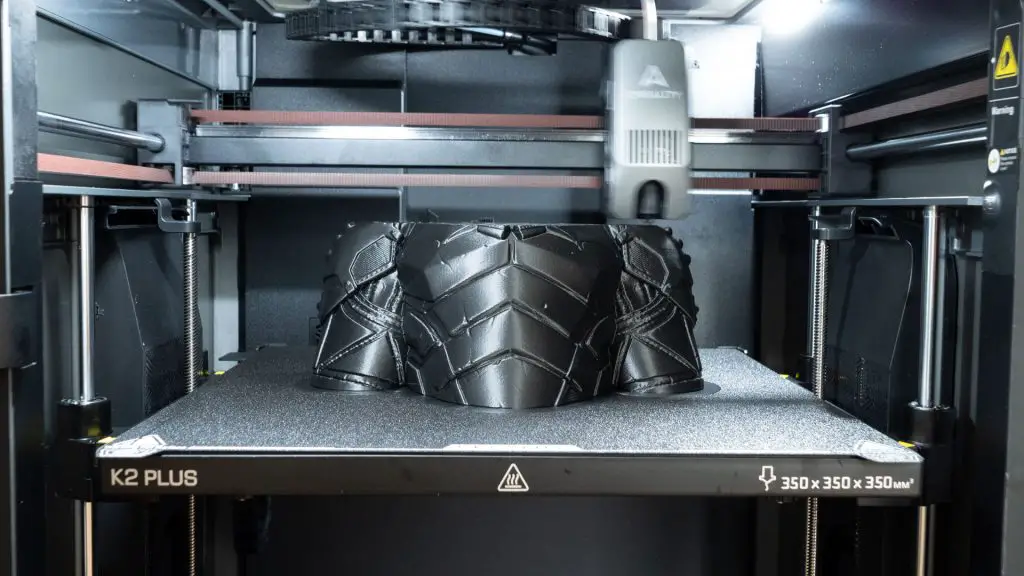
The Creality K2 Plus is a Core XY 3D Printer which is capable of printing with speed of up to 600mm/s and 30000m/s² acceleration, as advertised. That in combination with its rock solid build, the diecast aluminum frame, the Dual Z-axis Assisted by 4 Linear Rods, the Active belt tensioning, the use of FOC step-servo motors instead of regular stepper motors, make the Creality K2 Plus stand out of the crowd, providing fast printing speeds and outstanding printing quality.
Just take a look at the 14-minutes 3DBenchy test that comes with the 3D Printer pre-sliced.
To get the 3DBenchy printed in just 14 minutes, it pushes the printer to it’s limits, but still the print looks good.
In the Print Quality section of this article you will find more quality test prints.
Multicolor Printing
The Creality K2 Plus is a multicolor 3D printer that can print in up to 16 different colors with the Creality Filament System (CFS). A CFS unit itself can hold 4 colors, but you can connect four of these units to get 16 different colors for a single print.
The CFS unit doesn’t just hold the filaments, but it also provides moisture-proof filament storage and has built-in display to monitor temperature and humidity.
Also, it features auto filament identification & mapping, or it can recognize the filament inserted, but of course, if the filament is equipped with RFID tag.
And the best feature for me is that changing filaments with the CFS unit is a breeze. It can automatically load and replace filaments. You just have to place the filament in place on the rollers, and insert the filament into the tube. The CFC unit detects that you have inserted a filament, and automatically pulls filament to get it ready for printing.
Fully Enclosed with Temperature Control
This is not the first fully Enclosed 3D Printer by Creality, but compared to the others, the K1, K1 Max and the K1C, this K2 Plus has active heated chamber. This means it can automatically control the temperature of the chamber depending on the material we are printing.
For example if you print ABS, it will keep the chamber temperature at 50 degrees Celsius or whatever value we enter, or for PLA around 30 degrees Celsius. That’s a great improvement, considering that with the other mentioned printers, for printing PLA you had to keep the top lid open in order to maintain the required lower temperature.
Connect via Wi-Fi, LAN, Creality Cloud, USB
There are multiple ways to communication with the Creality K2 Plus, via Wi-Fi, LAN, Creality Cloud or USB, and that’s really handy.
I connected my PC with the K2 Plus via Wi-Fi. The printer connects to your home router and the you can control it through any of your home devices, even from your smart phone.
AI Camera
The K2 Plus comes with a built-in camera which is not only used for monitoring your prints, but also uses sort of AI to watch over spaghetti failure, foreign objects, debris, etc. It will alert you if something goes wrong.
As a bonus, you also get a time-lapse video for each print.
Unboxing and Set Up
The printer comes fully assembled in a large box. Actually so large and heavy that you will definitely need an extra hand to handle it.
Everything needed for setting up the printer, including the Creality Filament System unit, as well as maintenance tools and accessories come well packed within the printer in soft foam.
There are few transportation brackets that hold CFS unit in place that need to be unscrewed, and the screws holding the print bed. Everything is nicely labeled and explained in the user manual, and there is also a detailed unboxing video on Creality YouTube channel if you need additional help.
Creality Print Slicer
The recommended slicer for the Creality K2 Plus is, of course, the Creality Print. The slicer has ideal profiles for any Creality 3D printer and I found it has a good user experience.
The user experience of printing with the K2 Plus and the Creality Print is a great. If you connect your printer via Wi-Fi or LAN, Once you slice your 3D model, with just few clicks, you can easily send the G-code to the printer to get the model printed.
For multicolor printing, there is the “Color Painting” feature through which you can color your model using various tools like brushes or using the fill tool.


Before generating and sending the code to the printer, you can select which color in the slicer correspond to the filaments colors in your CFS unit.
Print Quality Tests with Creality K2 Plus
I did quite some printing tests to see the speed and print quality the Creality K2 Plus 3D printer offers. Here are the results.
3DBenchy
Of course, we start the print quality test of the K2 Plus with the classic 3DBenchy.
Here’s once again the 14-minutes 3DBenchy that comes pre-sliced in the internal memory of the printer.
It looks quite good for such a fast print. This pushes the printer to its speed limits so therefore the print quality is not the best.
Printing the 3DBenchy with the default K2 Plus slicer profiles provides much better results, almost perfect.



I printed the 3DBenchy with the two default presets on the CrealityPrint slicer for the K2 Plus to see whether it makes difference. With the 0.2mm Standard preset, it takes around 37 minutes, and with the 0.2mm High Quality preset, it takes around 31 minutes. The High Quality preset lowers the default 300mm/s print speeds and 12000mm/s2 acceleration, to 120mm/s speed and 8000mm/s2 acceleration. In terms of speed it’s around 13% print speed difference but there can be noticed a little bit of difference in the print quality. You will also see this comparison of the two presets in the below test prints, where the print quality difference can be also noticed.
Calibration Cube
Here’s the calibration cube printed with the Standard and the High Quality slicer preset.
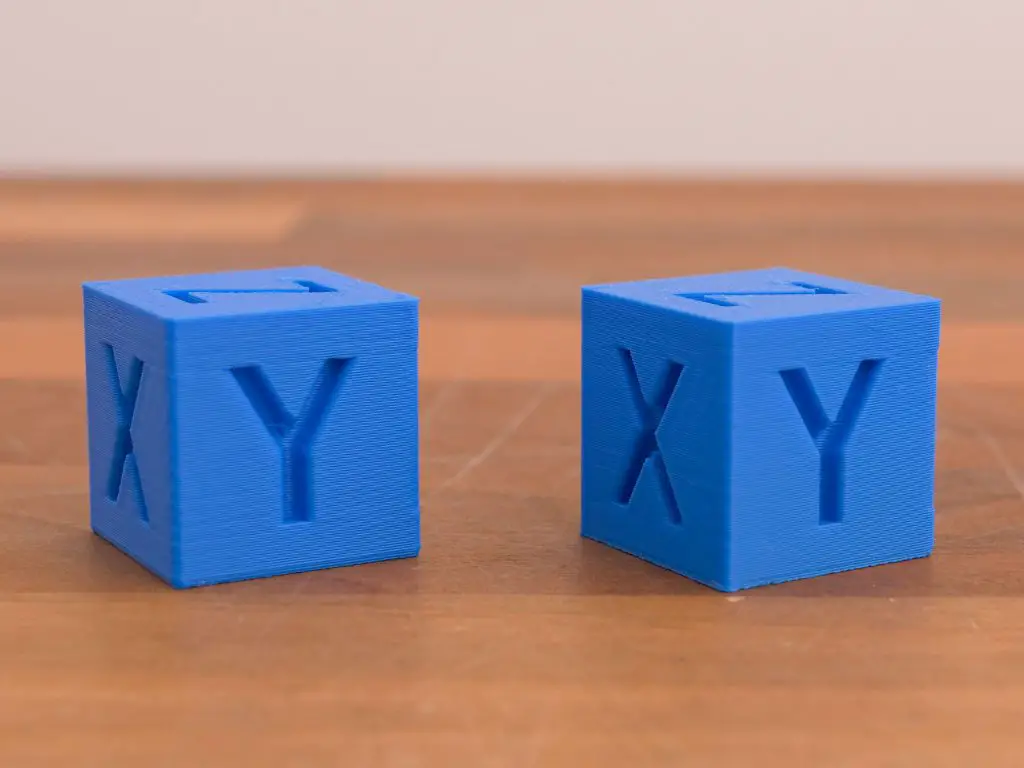
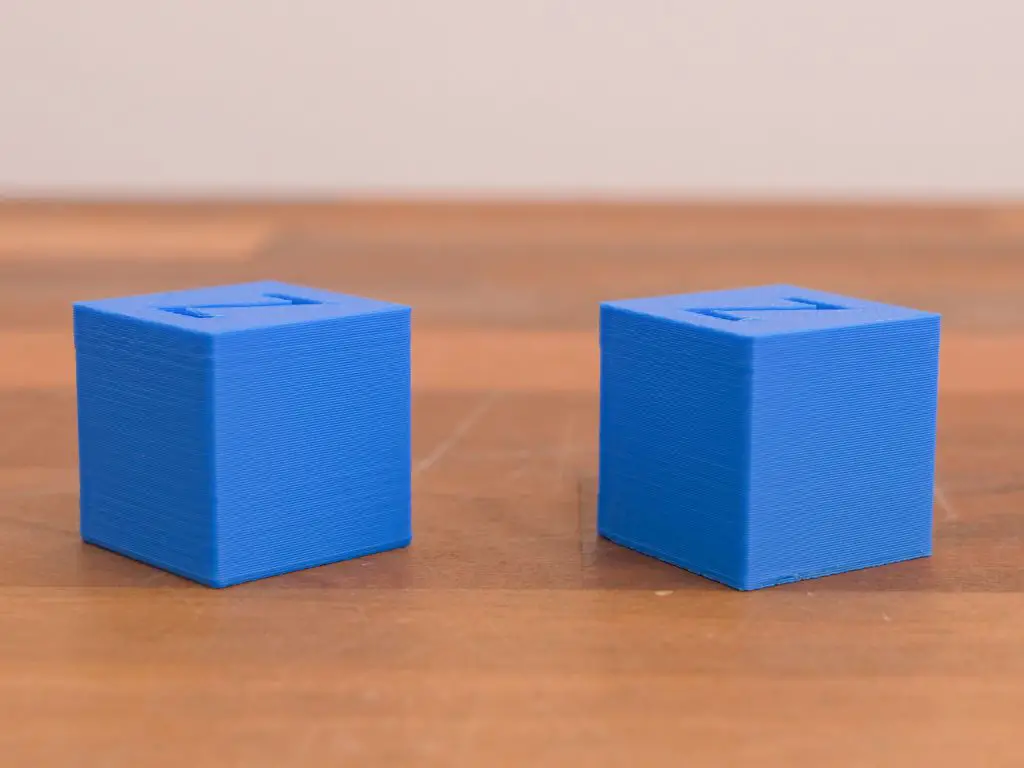
Here the difference between the two profiles is more evident. The High Quality profile looks smoother.
In terms of dimensional accuracy, the squareness of the cube was within 5 micromillimeters, with nice corners.
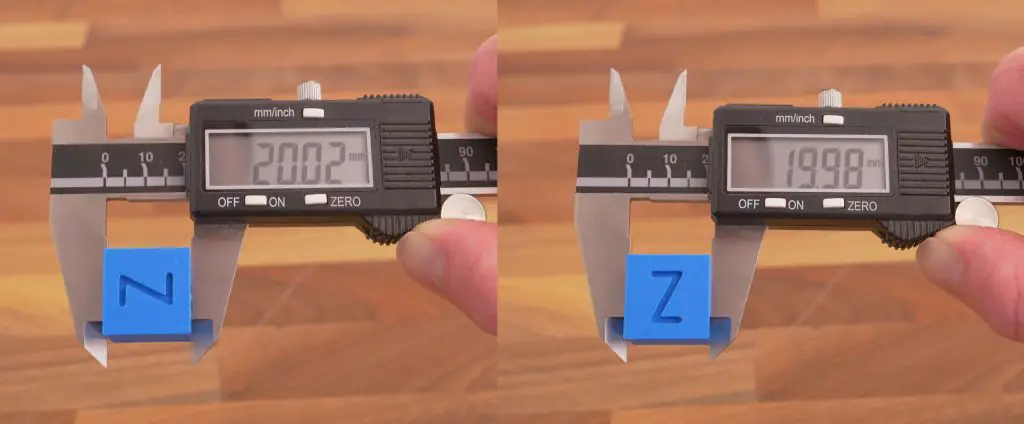
Dimensional Accuracy
As a mechanical engineer, the dimensional accuracy of a 3D printer is very important. I use the 3D printer most of the time for making mechanical parts that need to be assembled. And in order to assemble multiple parts, you need dimensionally accurate parts.
In order to test this, I 3D printed several more parts, circles and squares placed on various location on the print bend. For this prints I also included the X-Y compensation value to -0.05mm, and the X-Y hole compensation value to 0.05mm, to have the parts as loose fits, for easier assembly.
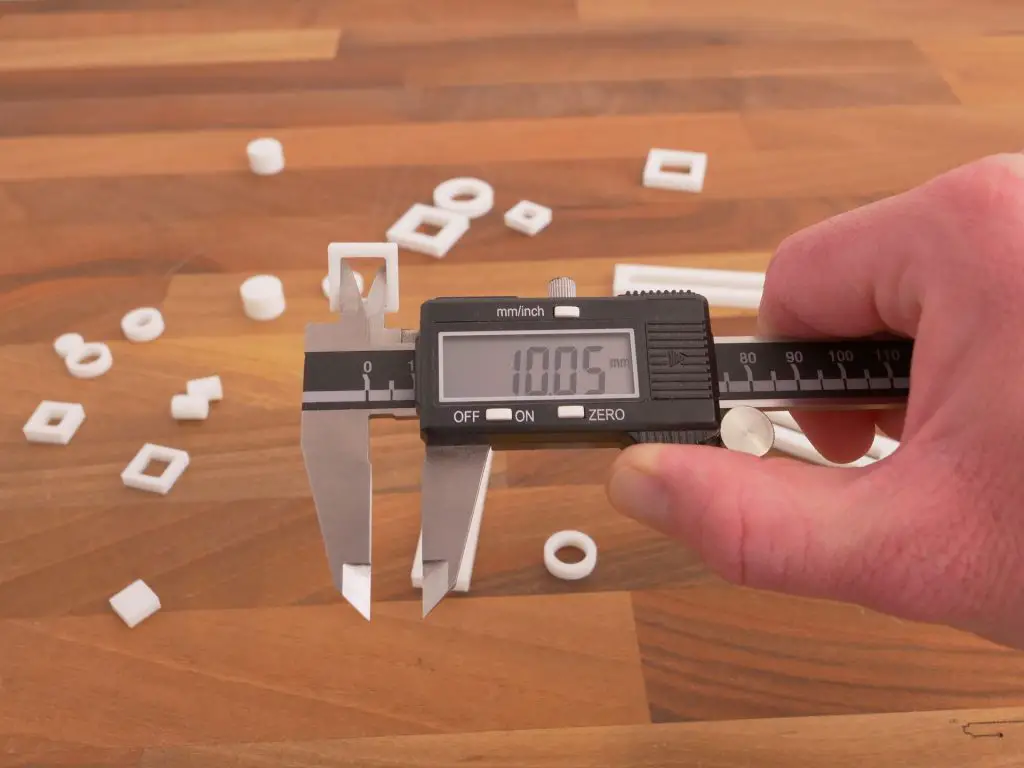
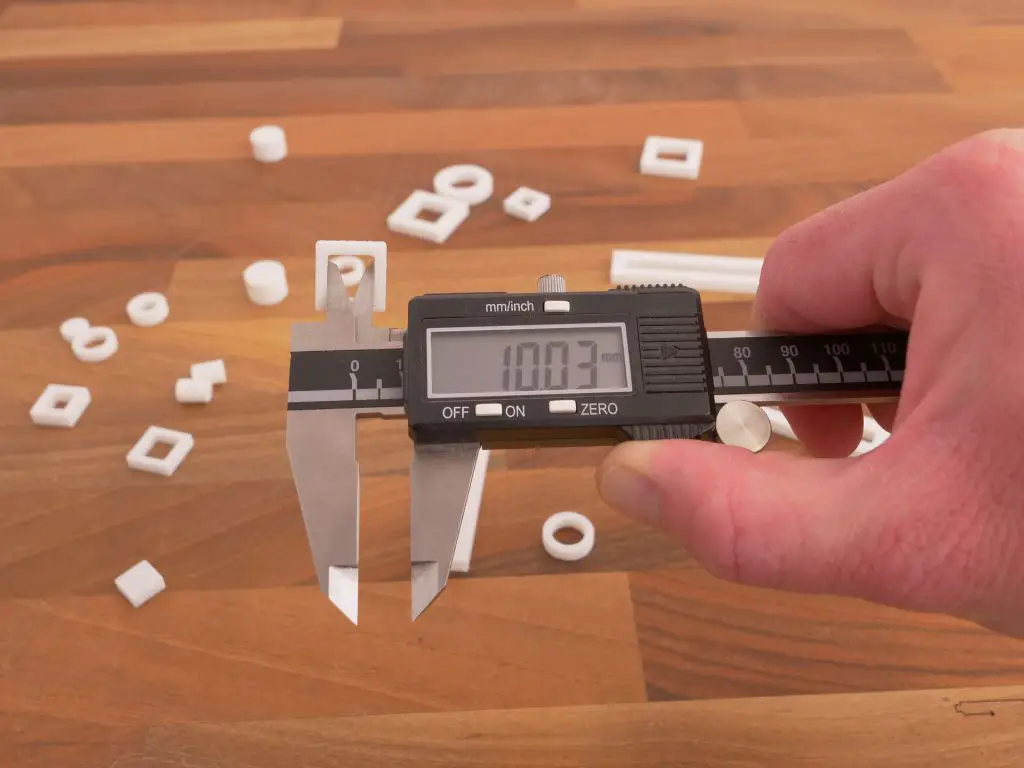


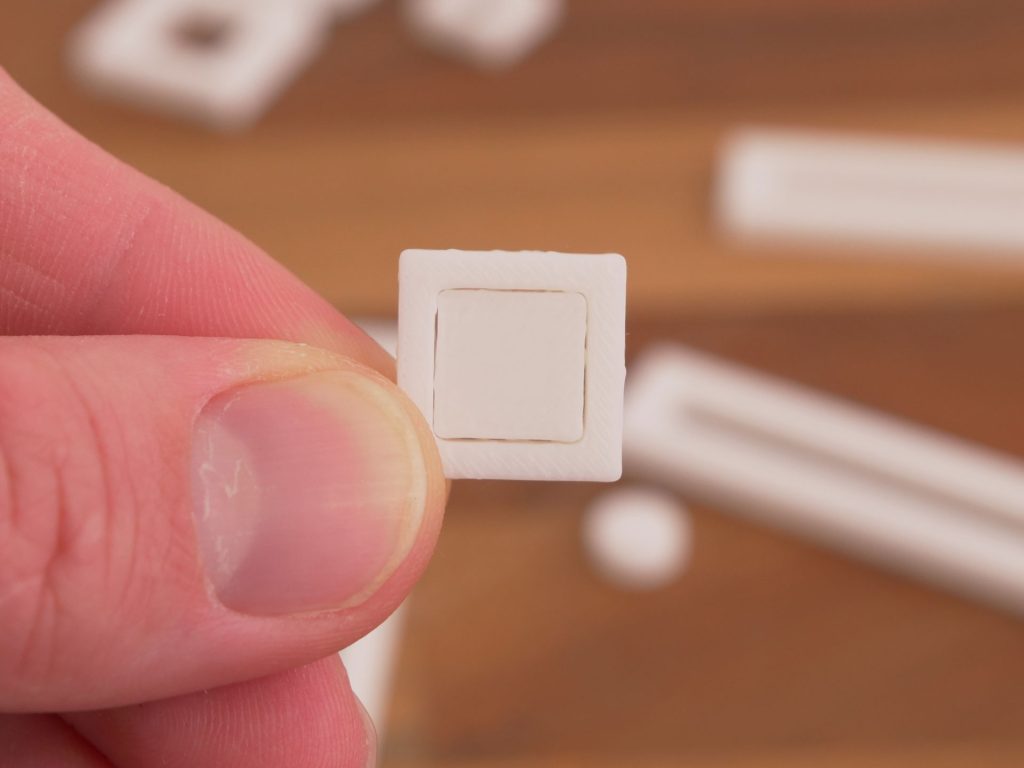
The Creality K2 Plus also is great when it comes to printing dimensionally accurate parts.
First Layer
When talking about the print quality of a 3D Printer, another huge factor is the first layer of the print.
I tested how well can the the Creality K2 Plus print the first layer with this square model with a lot of holes in it. This print is actually quite demanding because of the many holes.

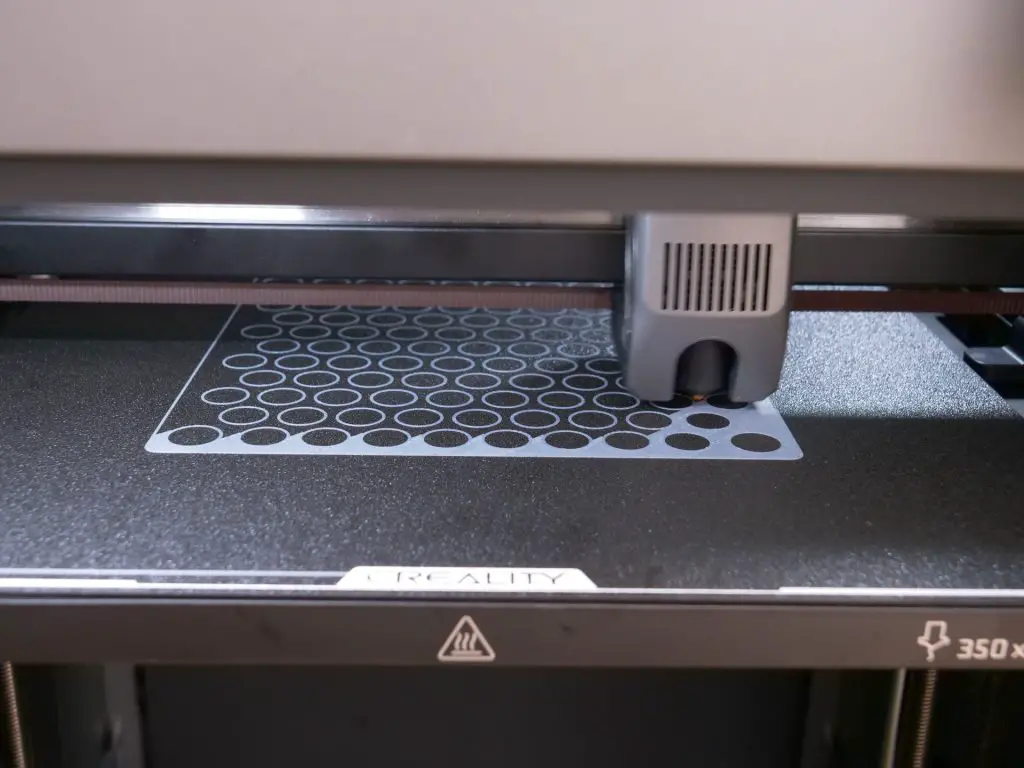
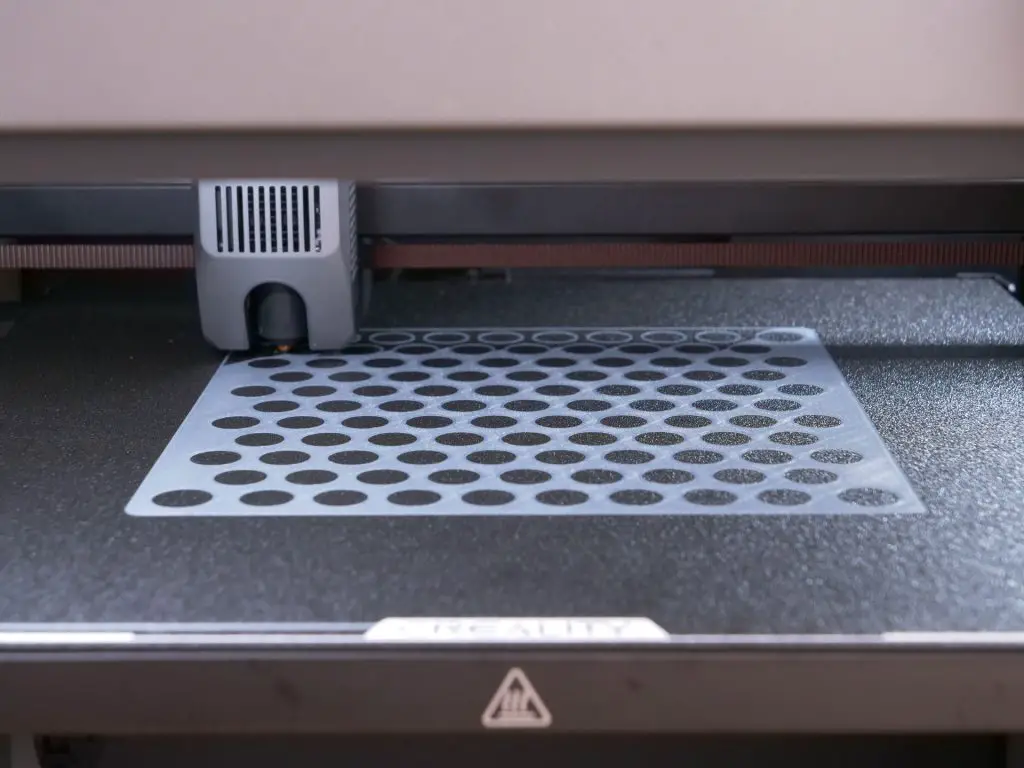
The K2 Plus printed this model with ease, providing a perfect first layer.
0.28mm Print
I also wanted to test how the print will turn out if I use the 0.28mm slicer preset. For this test, I printed a functional print, a stand for my desktop speakers.
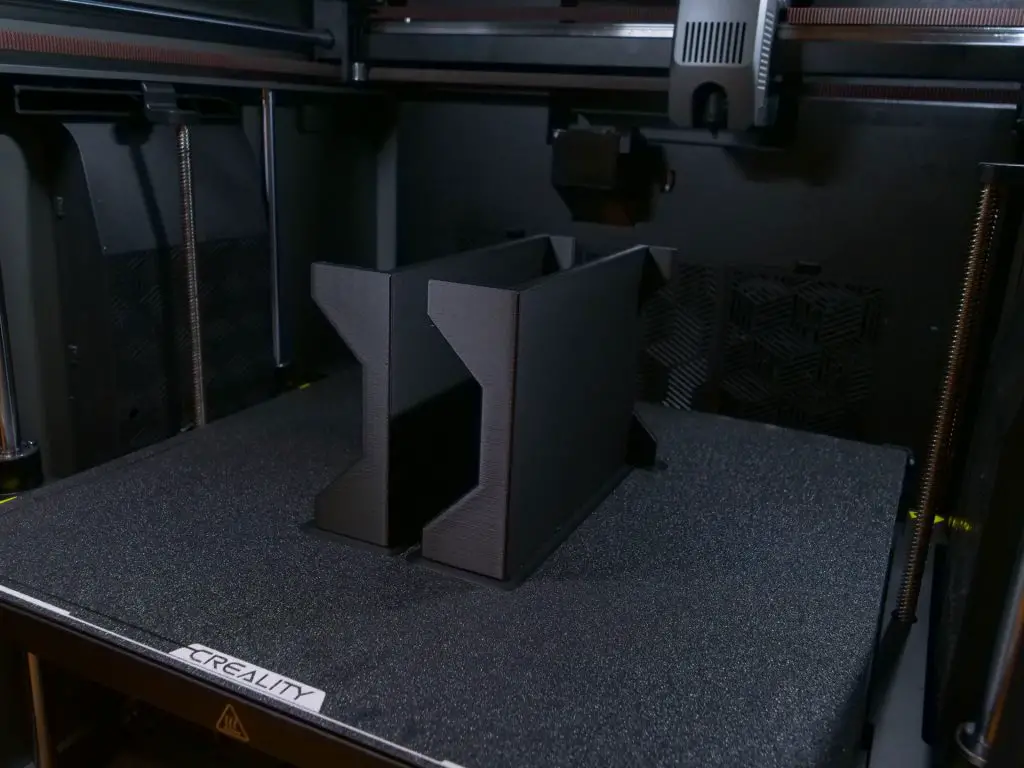



It took 2h24m to print the two stands at 0.28mm preset, where the standard 0.2mm preset would take 2h50m. That’s a difference of about 15% faster print, but I was surprised by the quality of the print. Almost the same as with the 0.2mm profile. Almost perfect surface finish.
ABS
Like I already mentioned, printing ABS is a breeze with the K2 Plus. It has active heated chamber which means it can maintain the set temperature in the chamber for best printing results depending of the material.
Here I 3D Printed a handy bench vise in ABS and it turned out so nice. I used 260°C on the nozzle, 100°C on the hot bed and 50°C for the chamber.
The vise came out excellent, with super clean surfaces and it was easy to assemble it.


Smiling Dinosaur
This is a cute smiling dinosaur which has nice smooth surfaces, so it’s great for testing the print quality of the Creality K2 Plus.
I was once again blown away with this print result. Just take a look how smooth the surface of the print is.


It’s looks almost like it’s a mold, not a 3D printed part.



For printing this model I used the Creality Print 0.2mm High Quality preset.
Once again here’s a comparison between the default 0.2mm Standard preset vs 0.2mm High Quality preset with this model.
They are almost the same, but if we take a closer look at some specific areas, we can notice a little difference in the quality. Of course, the slower option has better print quality.
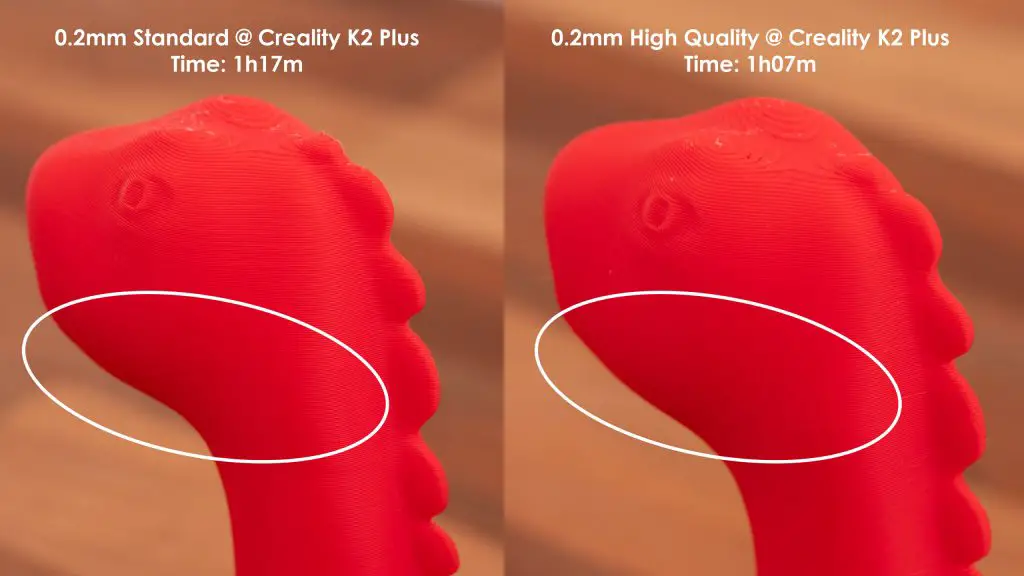
Multicolor prints
For testing the multicolor capabilities of the Creality K2 Plus, I started with printing the 3DBenchy file included in the internal memory of the printer.
The user-interface of the K2 plus is quite good and intuitive. Before printing the part, you have the option to choose the filament color for each individual color of the model.
The multicolor 3DBenchy print came out excellent.
Next, I printed this super cool Flexi Heart with Hanging Legs model from Cults3D by Remb Studio.
This model is really cute. I printed three of them on a single print.
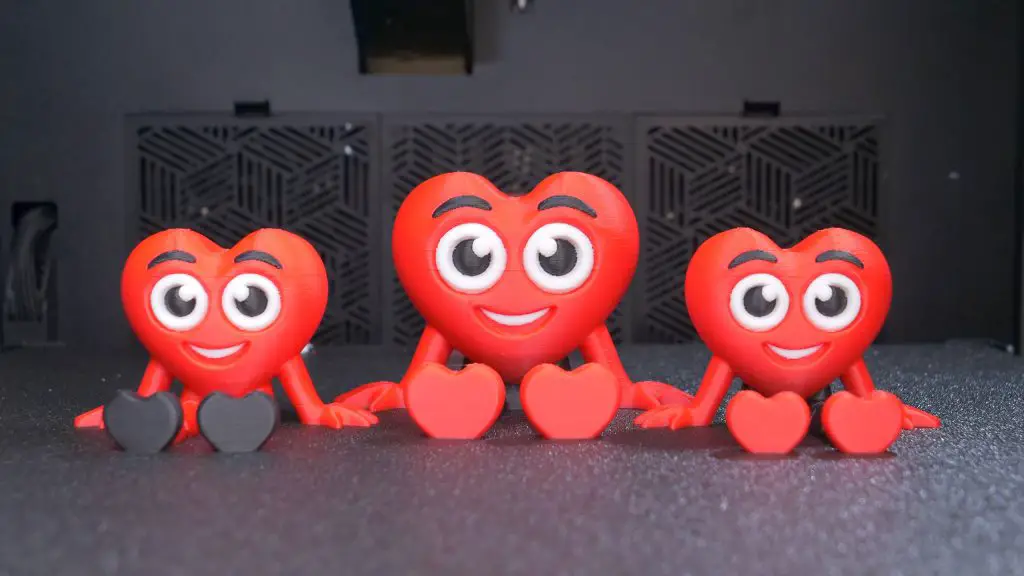



The print quality with the multicolor printing with the Creality K2 Plus is excellent.
When doing multicolor 3D printing, we should consider the waste material. Specifically, these 3 prints, weighted 83 grams.
However, the waste material that the printer uses to flush the nozzle when changing colors, was a whopping 350g.

And not just waste of material, printing in multiple colors is so much slower. The printer loses so much time changing the colors. This print took around 14 hours. I initially planed to print just two of these hearts, but adding the third heart increased the printing time just one additional hour.
To be honest, I found this multicolor printing to be so unreasonable, although it’s super cool. I could only justify it if you print larger batches of the same part on a single go. The waste would be the same, as well as the time spent for changing color, but you get more 3D printed parts. I guess that’s one of the reasons the Creality K2 Plus has such a huge print bed, which can accommodate a lot of parts in a single run.
Batman
Anytime I test out a new 3D printer, the is no way it can pass by without printing a model from Eastman.

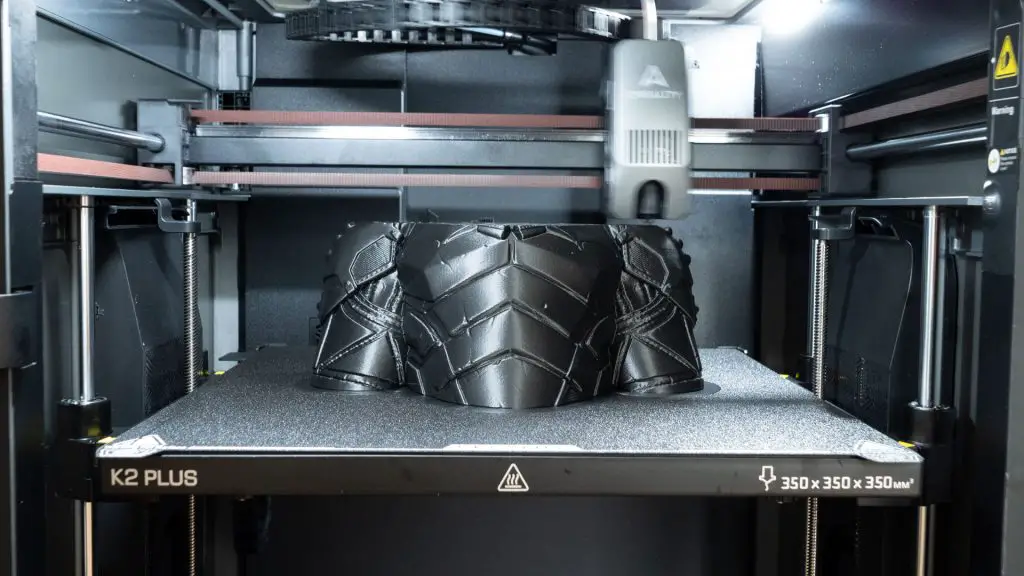
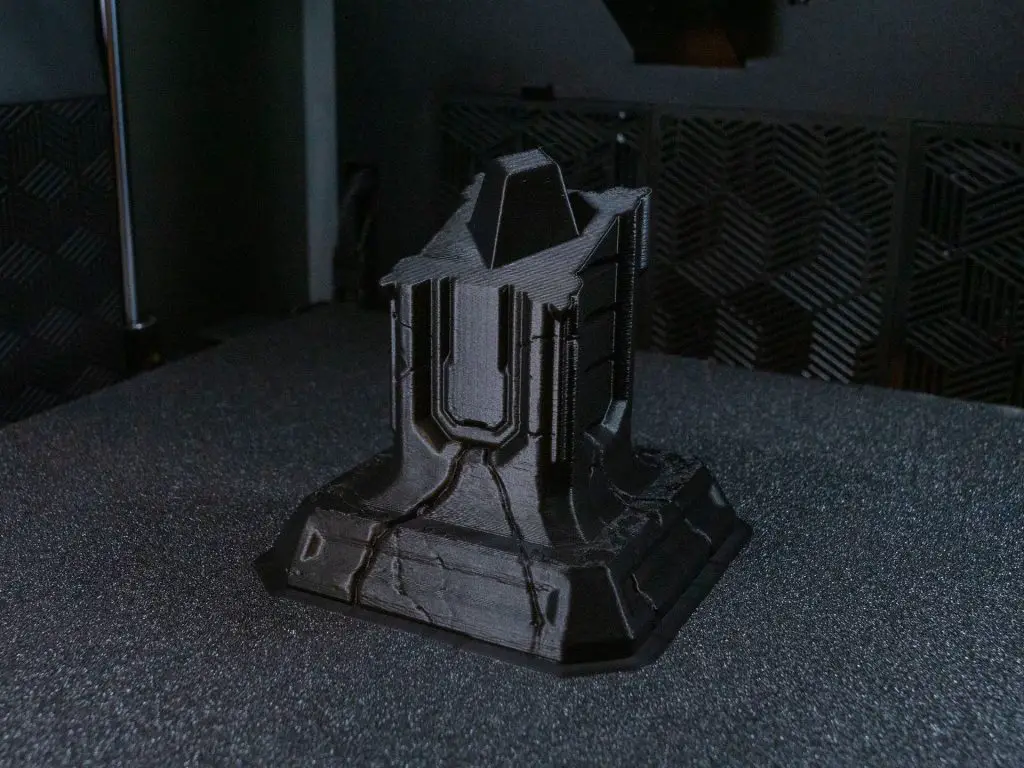
This time I printed Batman. I printed it in the original size with the 0.2mm High Quality preset. It took around 13h30m for the body, 2h40m for the base, and 1h50m for the head.
It came out perfect.
But how about this?
Man, this Batman bust came out amazing printing it with multi colors with the Creality K2 Plus.
I 3D printed the head in multiple colors. With the Creality Print slicer I manually painted the face to be gray color, and the eyes white with black pupil.


Now, it took around 9h to complete the print, instead of 2h, but it was well worth it.
The bust looks simply amazing.




Cons
For now, there are only few cons that I could think of for the Creality K2 Plus.
It’s quite bulky and heavy. It would take a lot of space in your room or work space and moving it from one place to another is a challenging task as it weights around 40kg.
Another drawback is that I see, like I already mentioned, is the large amount of waste material when doing multicolor prints. Actually that’s the case with any multicolor 3D printer so this is not like a big drawback to printer itself, rather than the method or the technology of multicolor printing itself.
Maybe we can also say that the price is a drawback, but considering what you can for the price, I think it is worth it.
That’s the only two cons I could think of as of writing this review article.
Conclusion – Is Creality K2 Plus Good 3D Printer?
The Creality K2 Plus is a perfect 3D Printer. It’s capable of doing anything you would ever need from a 3D Printer. It has outstanding print quality, it’s fast, it can print any material with ease, it can print multicolor and it has ton of cool and practical features.
Yes, it comes at a price, compared to other 3D printers but I can definitely say it’s worth it. If you can afford it, don’t hesitate getting one.
The Creality K2 Plus is my new favorite 3D printer. It’s a great choice for both beginners and enthusiast, as well as print farms.